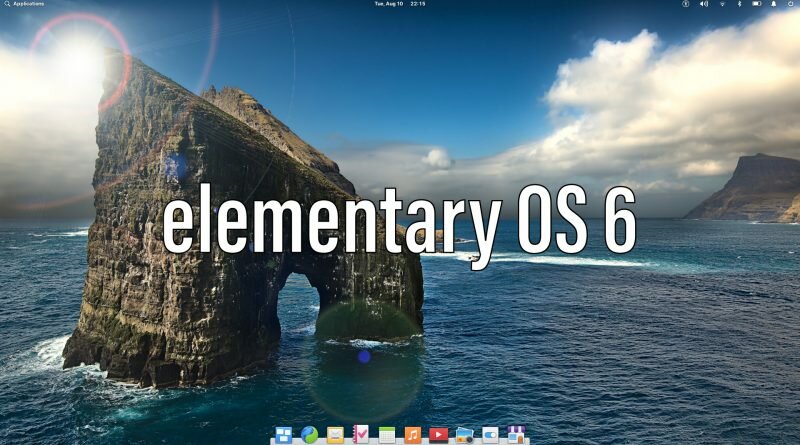Elementary OS 6 | A Beautiful And Intuitive Distribution
Elementary OS is a popular Ubuntu based distribution that uses the Pantheon desktop environment. They’ve just released their long awaited new release of Odin which is the largest update to their distribution yet. Based on Ubuntu 20.04 it comes packed with new features and improvements to make this one of the most polished and intuitive Linux distributions around.
Starting with the installation it’s an incredibly simple that took just a few minutes on my machine. User account creation will be reserved for when you first boot up off disk. Some of the main highlights of Odin for me are ;
Multi Touch Gestures
Navigating through the desktop on elementary OS 6 is a breeze with the new fluid touch gestures for both touch pads and touch screens. For the touch you can use three finger swipes in either direction to move across desktops. Swiping up with three fingers will bring you to the Multitasking view with a very smooth animation that follows your fingers as you go through the motion. You can also setup other actions for four finger swipes and can setup full desktop zooming by using a pinching gesture. The new gestures aren’t just for moving around the desktop though take your notifications for example you can swipe them away to delete them from your notification center.
Dark Style & Accent Colours
Elementary has always been one of the more attractive and polished distributions and with Odin they’ve taken that to a new level. The new dark style theme is a welcome addition to me and others that prefer a darker shade on our desktops. It blends beautifully with the overall look and feel of elementary and can be changed from the System Settings. You can also further tweak the look and feel with 10 individual accent colours.
Flatpak & Portals
In Odin the elementary team have put Flatpak applications front and center. From now all applications in their AppCenter will be distributed as Flatpaks that integrate perfectly with the rest of your system. You can even control the permissions for your applications in the system settings. With this new control over permissions if you have an application that doesn’t require permission for something like Network access it’s as easy flicking a switch to enable or disable that permission.
Notifications
The notifications in elementary OS 6 have been completely redesigned. They are now richer and more capable than before. The notification ‘bubbles’ now have the capability for ‘Badges’. This enables notifications to give status indicators visually. The notifications will follow which ever theme you’ve set in the system settings be it the light or dark style.
Tasks
Elementary introduces a new application in Odin called Tasks. This is a simple application that is used to schedule tasks and reminders. You can use them locally or with CalDav support and sync them across your devices.
There are several under the hood updates and improvements in this release which make this one of the most polished distributions out there. I’ve only scratched the surface of everything that is new in this release so be sure to read the release announcement to learn more.
What do you think of elementary OS Odin? Let me know in the comments below!