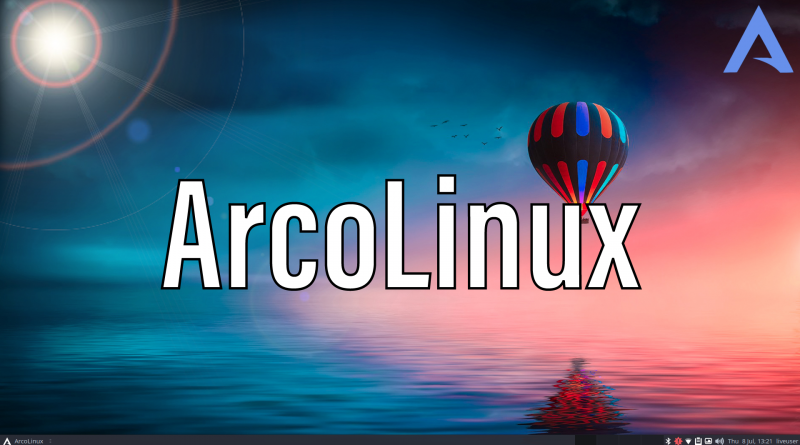ArcoLinux | A Fun Arch Based Distribution
ArcoLinux is an Arch based distribution that provides users with a polished desktop that is fun to use. They offer many different versions with different desktop environments and window managers but the focus of this post is their flagship version which features XFCE. As it’s an Arch based distro you will of course be using the latest version available of XFCE which is currently version 4.16. The ISO for the ArcoLinuxL version that I tested out was 2.6GB in size.
Starting with the installation process ArcoLinux uses the tried and tested Calamares installer. There isn’t much to say about Calamares that we don’t already know but it’s one of the most widely used Linux installers out there. ArcoLinux puts their own spin on Calamares by including several additional sections. These sections include application categories for things like Kernel, Multimedia, Internet etc. With these sections you can select additional applications to be included in your installation saving you some time later on. I really like this approach as it gives users the freedom of choice at the very get go. The installation took under 10 minutes on my machine with Ext4 being the default file system.
Upon starting up for the first time I was greeted with a nicely themed SDDM login screen which can of course be switched to LightDM if you prefer. Once logged in the implementation of XFCE is relatively clean and simple with a single panel at the bottom which uses the Whisker menu to launch applications. They do have their own welcome screen with some quick links to some of their online resources and a button to update your Arch mirror list.
ArcoLinux includes a whole host of applications included out of the box which should be enough for most users to get off their feet. There are certain categories where I think there are one too many of the same application type but they’re easily uninstalled. Some of the applications included out of the box are ;
- Firefox
- VLC
- SimpleScreenRecorder
- Chromium
- Vivaldi
- GIMP
ArcoLinux includes some of their own tools which make managing your system fun and easy. One of these applications is the ArcoLinux Tweak Tool. Here you will be able to customise various parts of your system such as theming, autostart, neofetch etc. By far my favourite thing about ArcoLinux is just how easy it makes installing a new desktop or window manager in addition to the one you’re already using. I tested this out with the i3 window manager and after a couple of seconds I had a preconfigured and nicely themed i3 session ready to go!
On a fresh boot before I made any real changes to my system I ran htop (a system monitor) to see how much RAM we were using. At startup it was using just under 700MB which is on the heavier side for an XFCE distribution but when you consider how many tools and applications are included out of the box this can be forgiven. The overall responsiveness of the system isn’t affected and everything ran smooth and buttery on my machine.
ArcoLinux includes Pamac as a way to manage applications with a GUI. For those of you who prefer doing things via the terminal there are also some nice little touches here to make that process easier too. The default shell is Bash but that can easily be changed to an alternative such as ZSH without too much hassle. ArcoLinux comes with a long list of Aliases to simplify some commonly used commands. For example, to run an update in the terminal just type ‘update’ and you’re good to go.
All in all I am a big fan of the work the guys over at ArcoLinux are doing. It’s one of those distributions that makes things fun and easy and they also provide many tools and guides to further the learning for new users. They have multiple desktops and window managers ready and waiting for users to find the home that is right for them.
What do you think of ArcoLinux, let me know in the comments below!